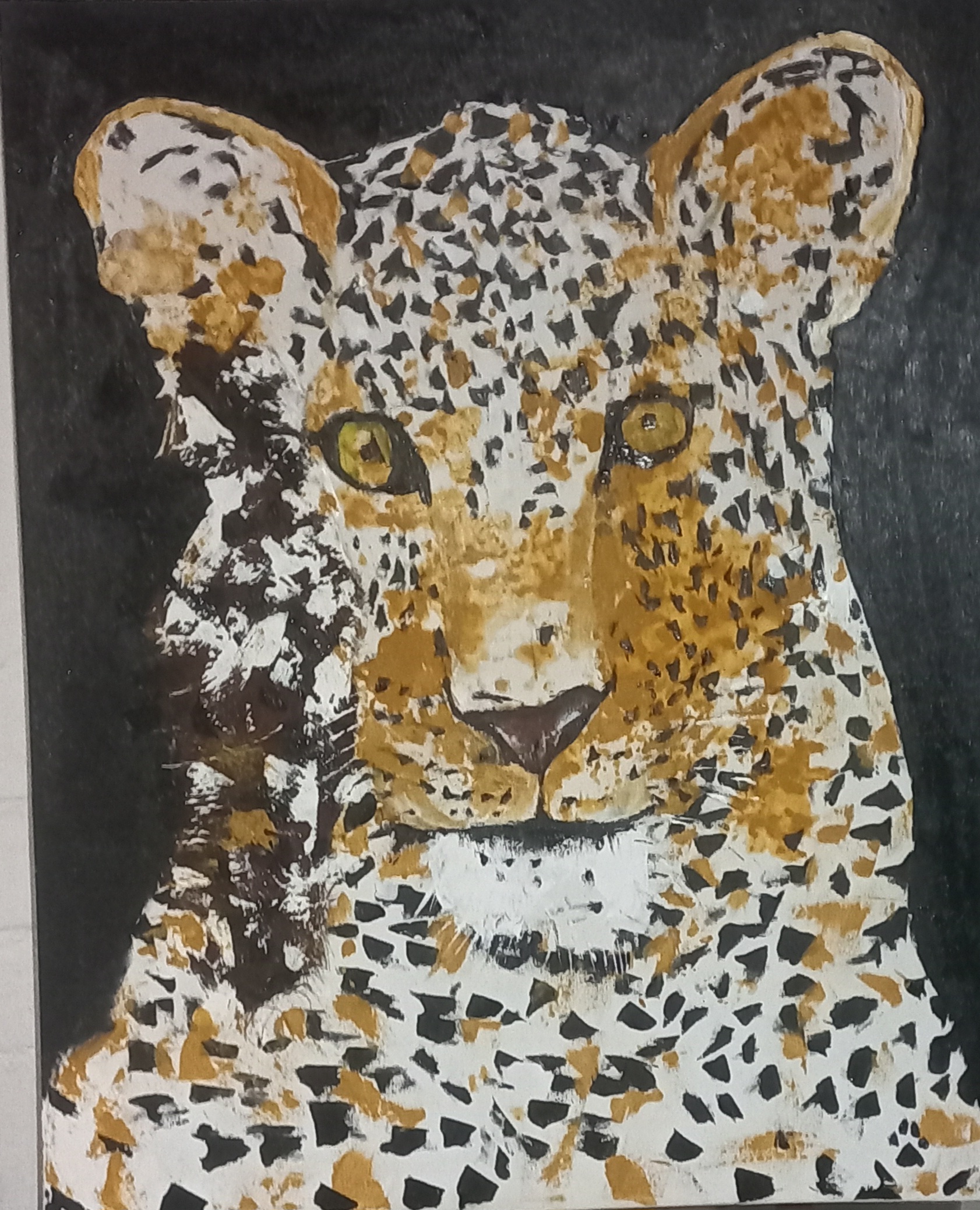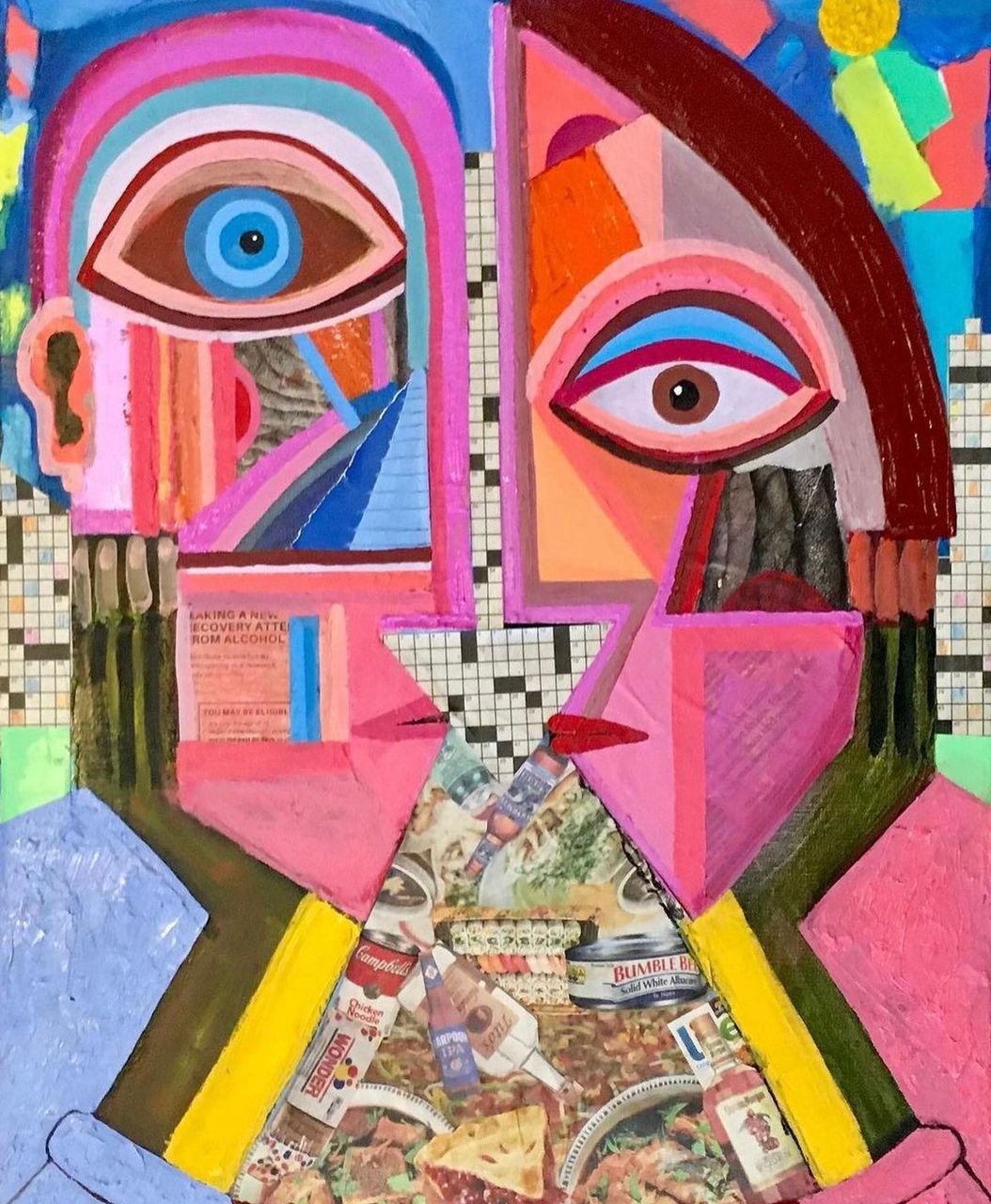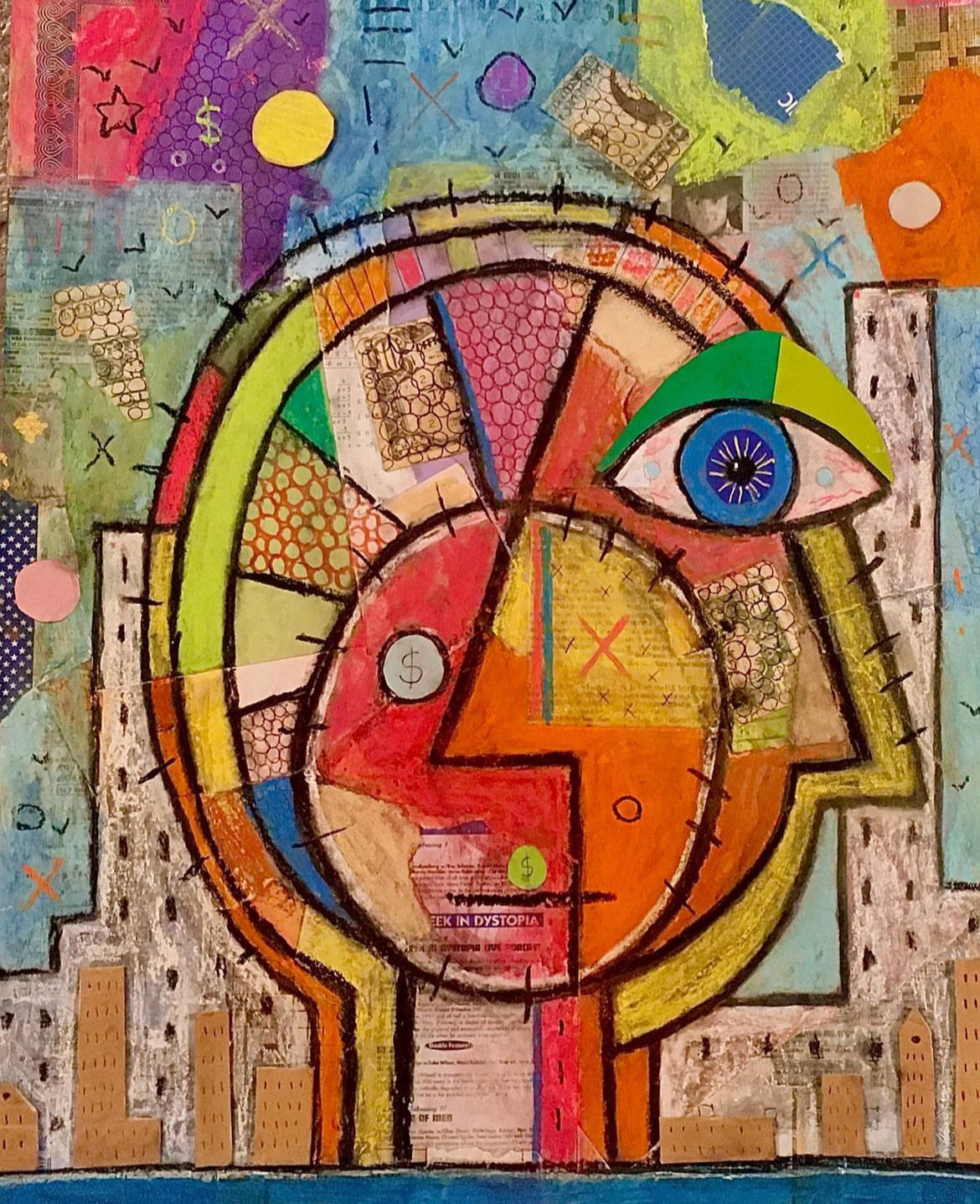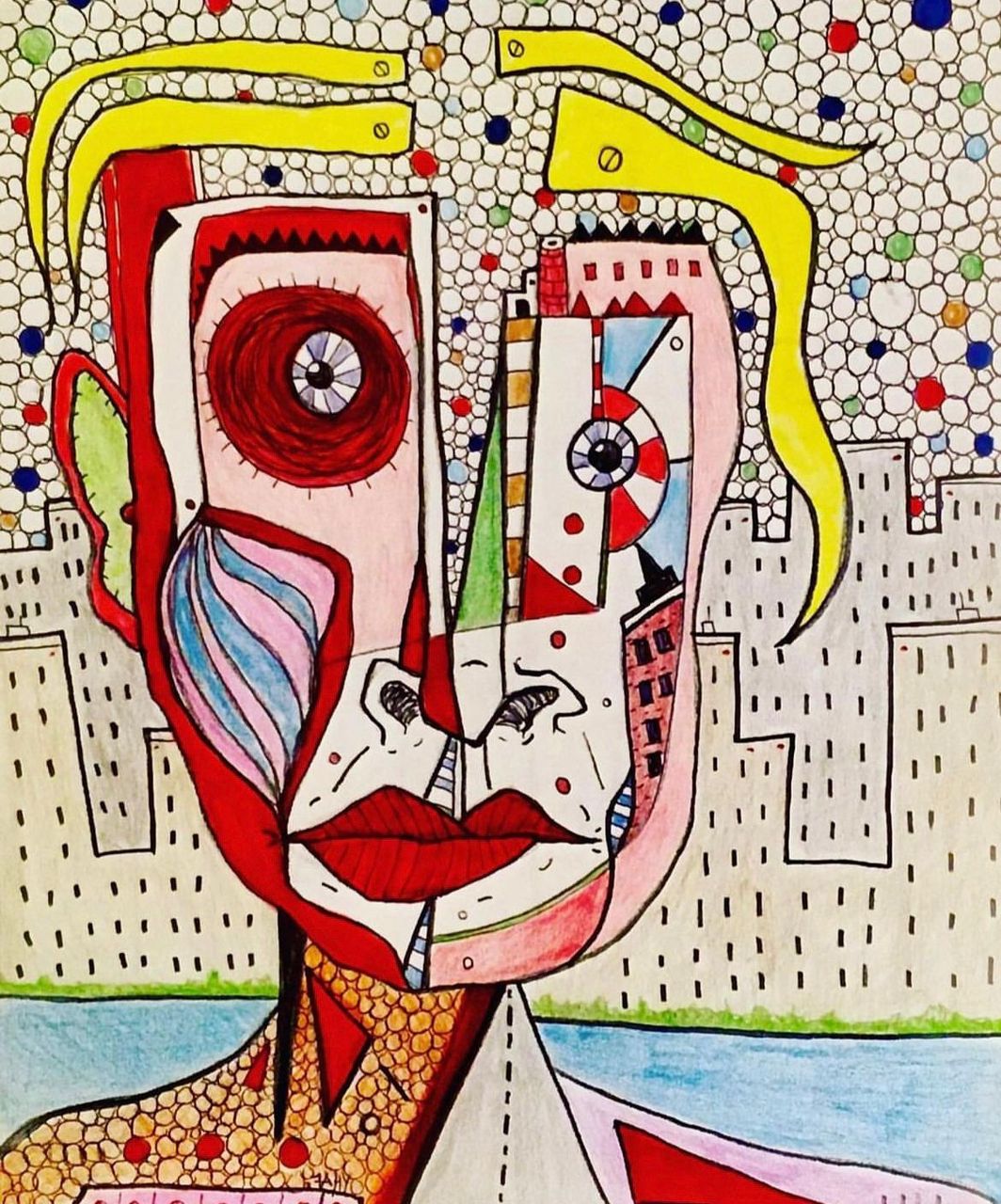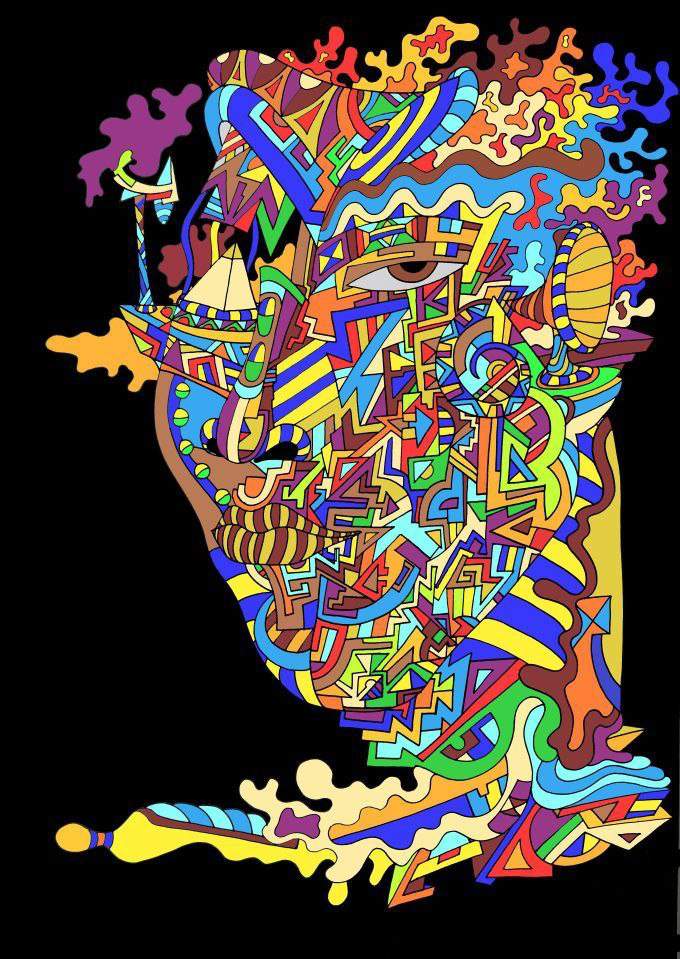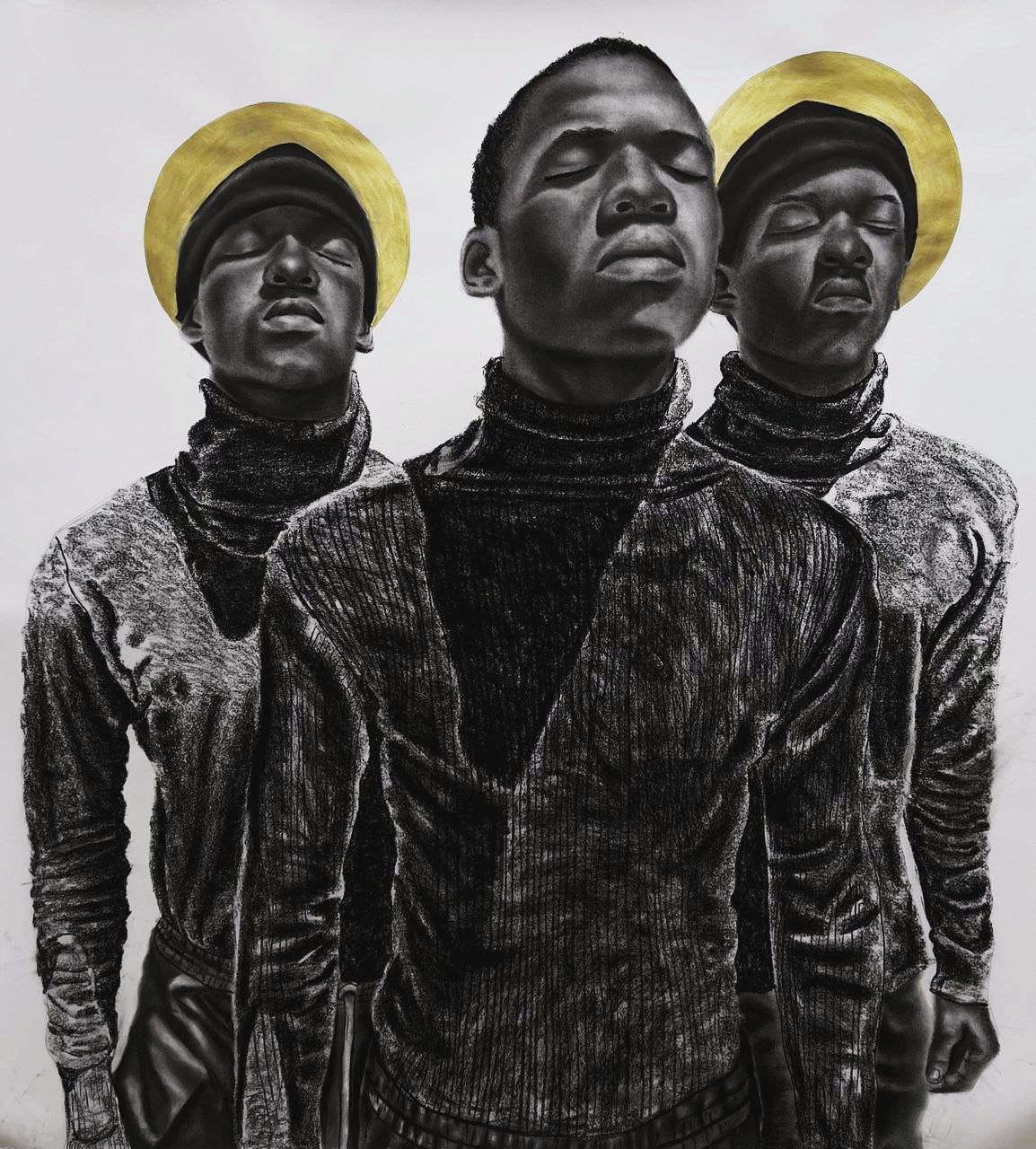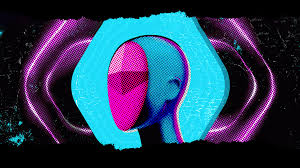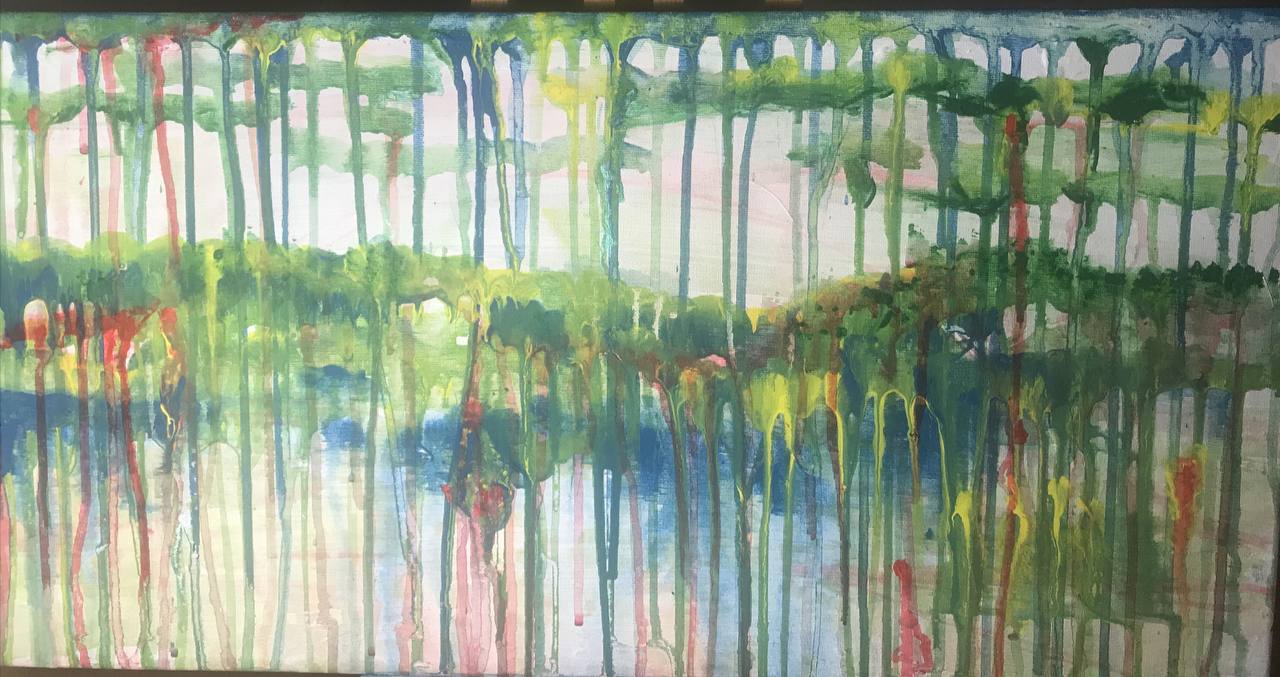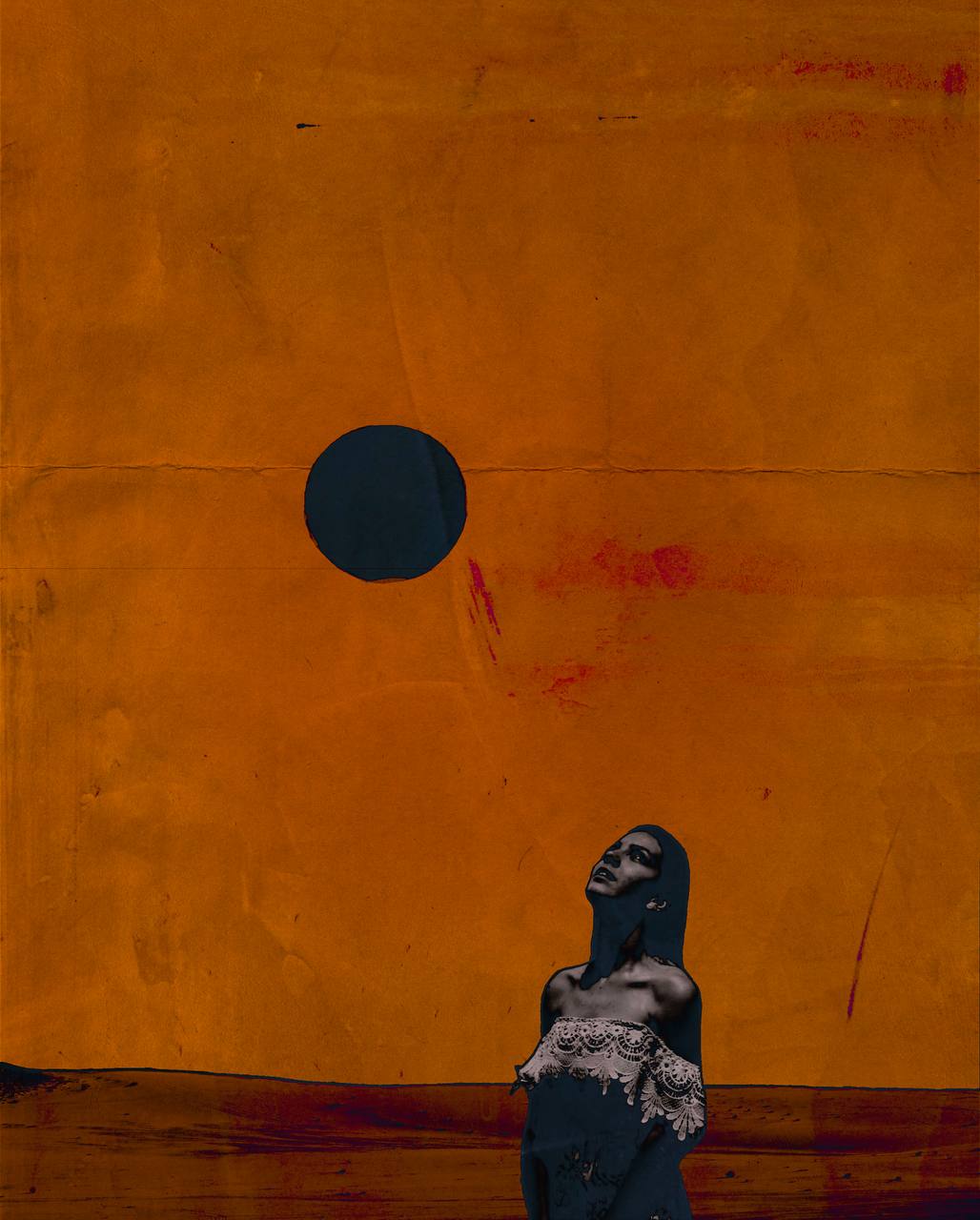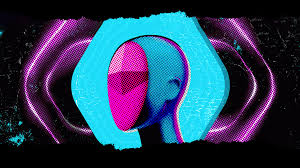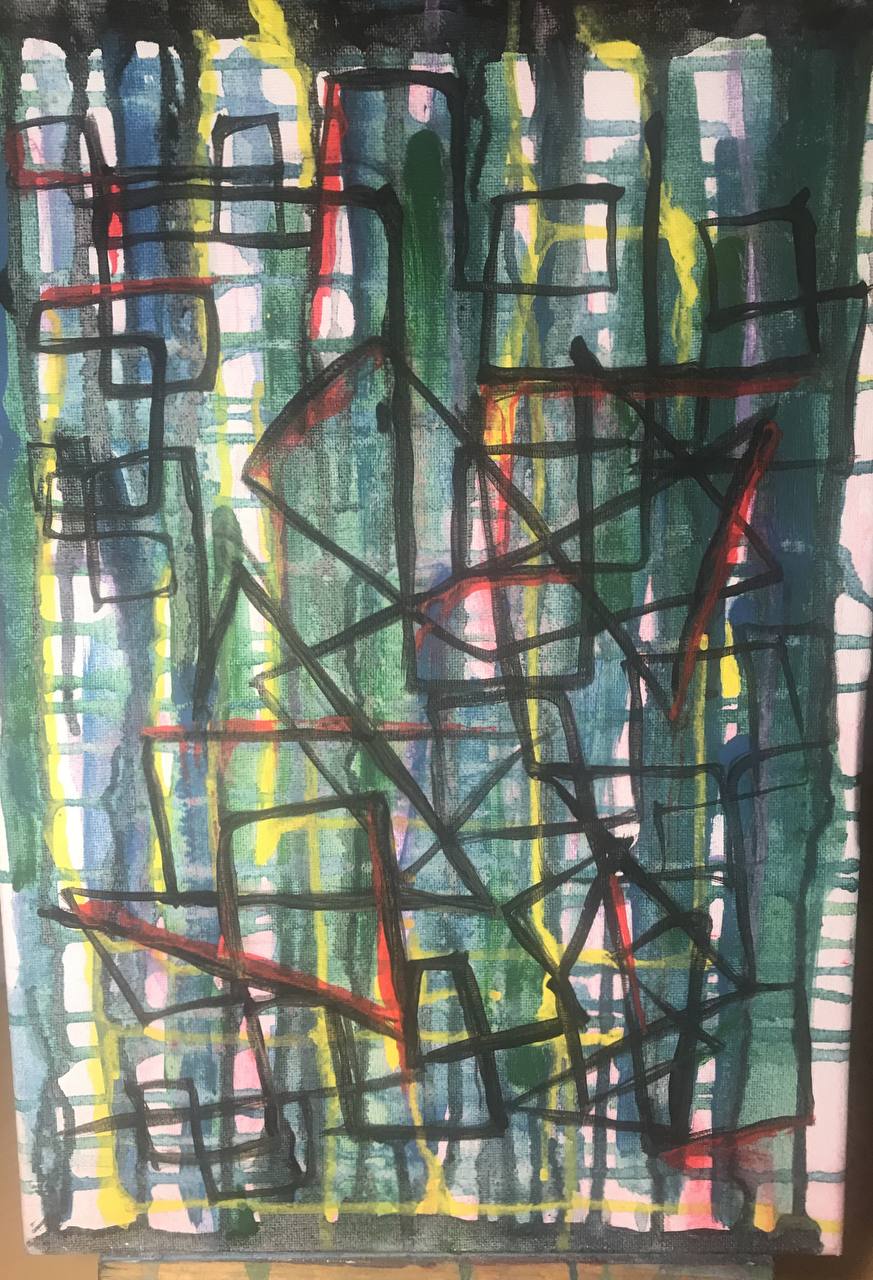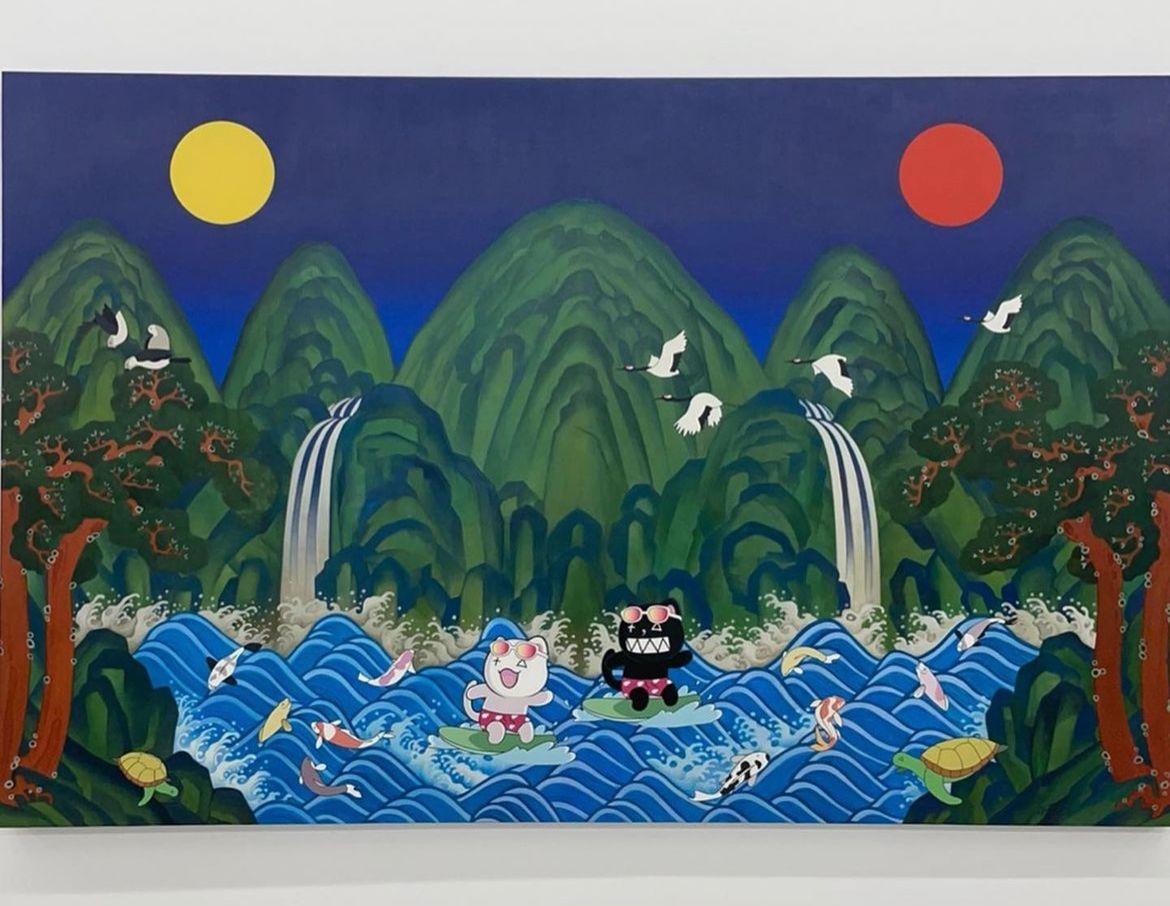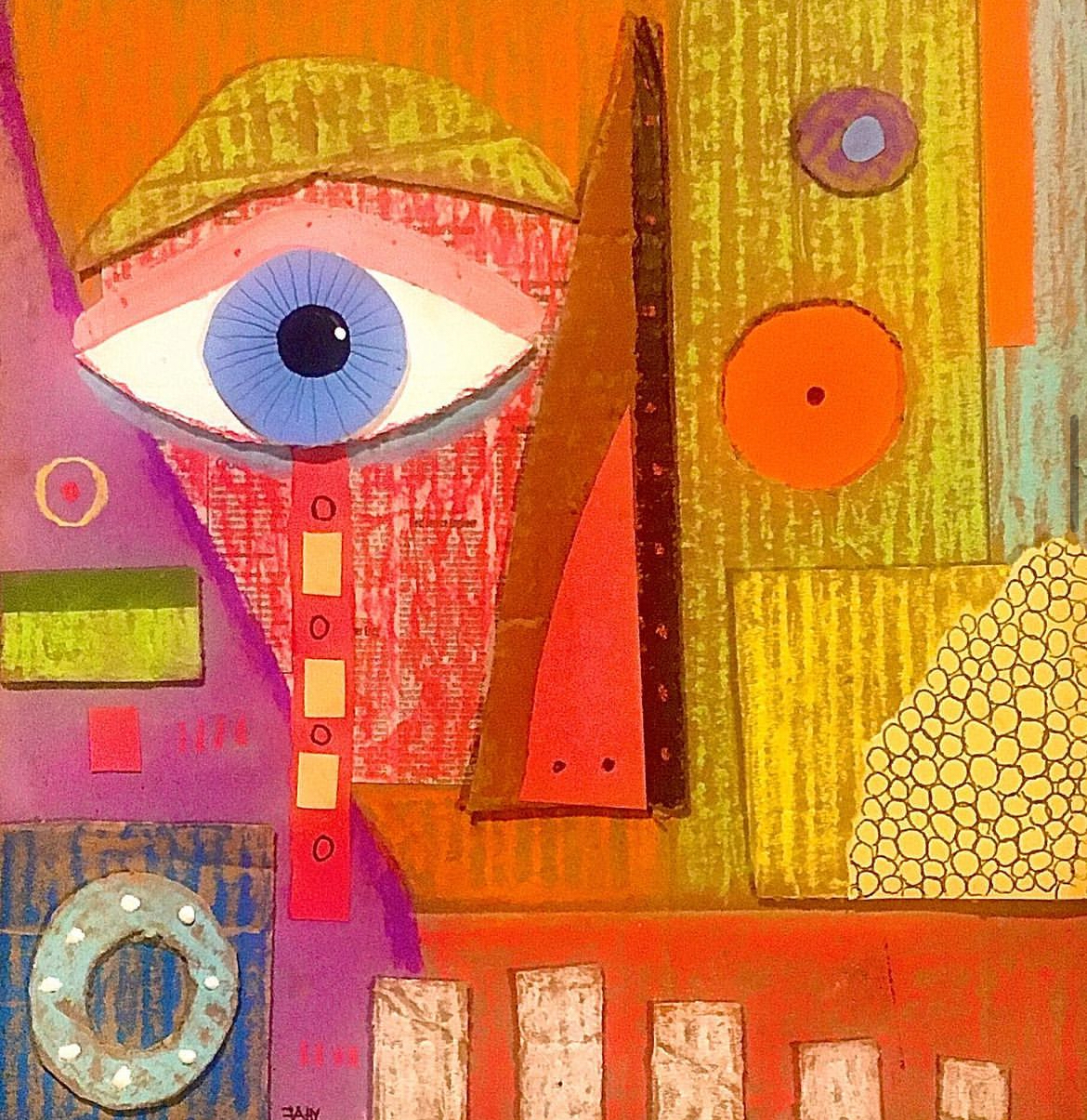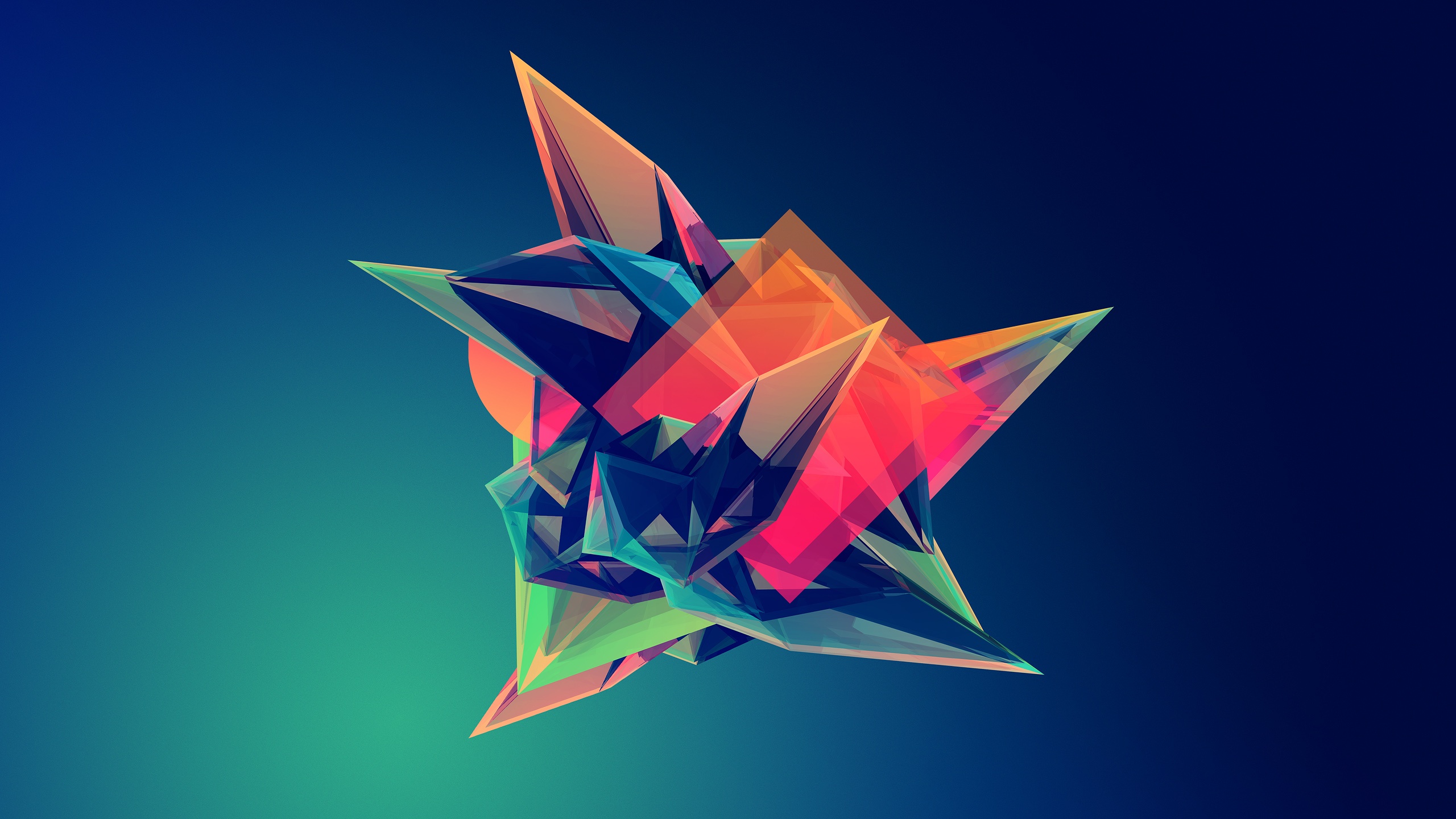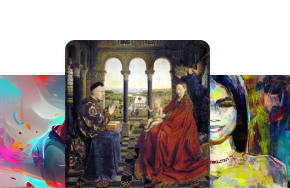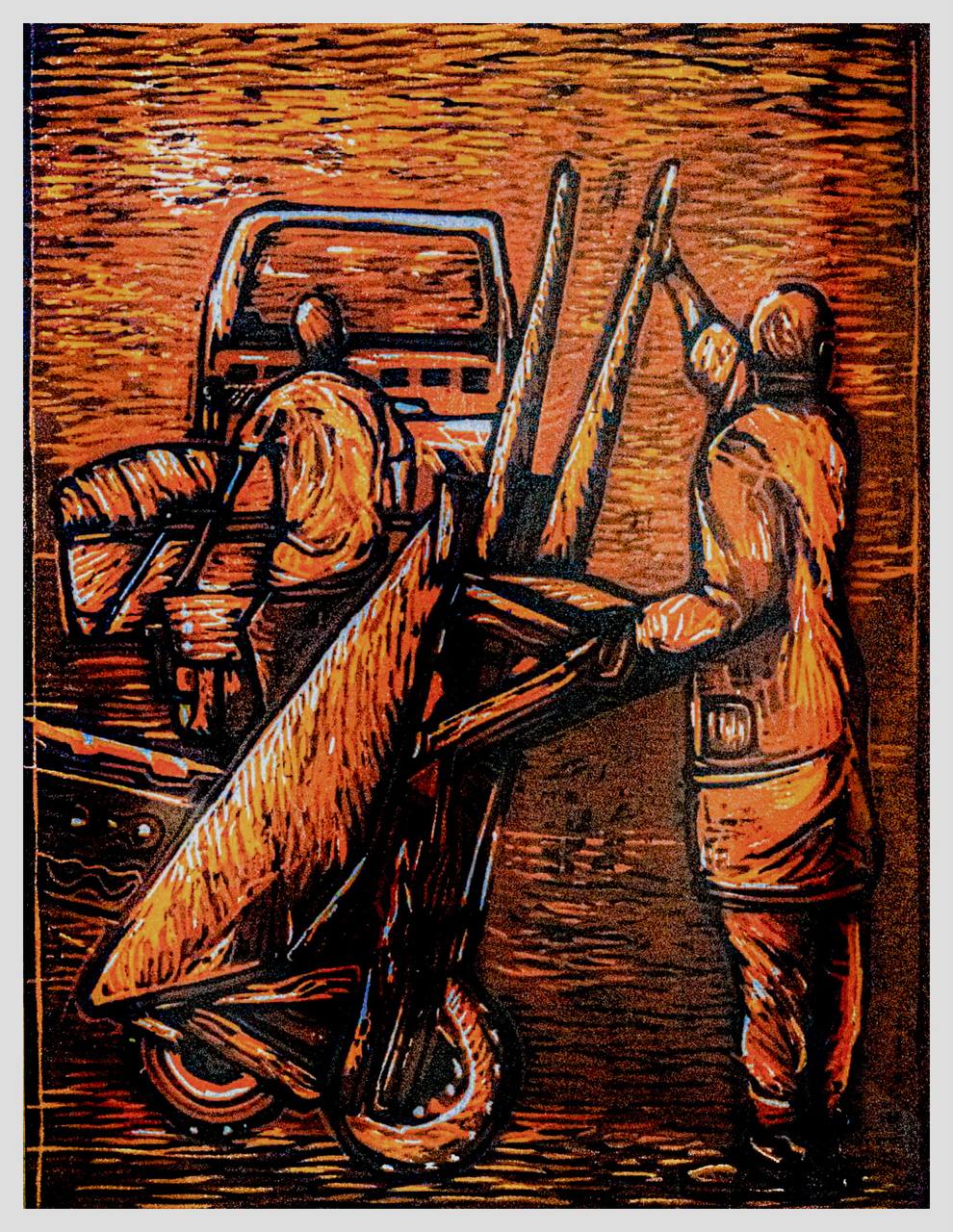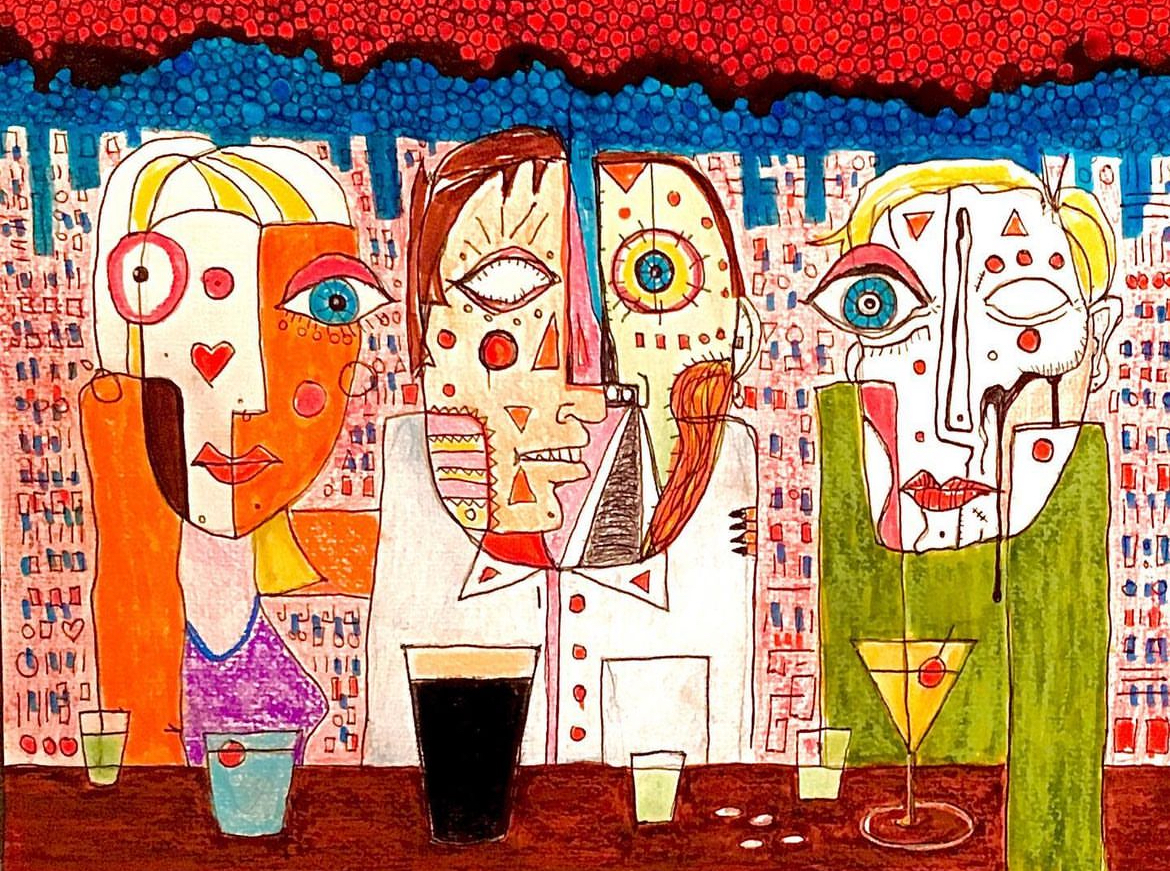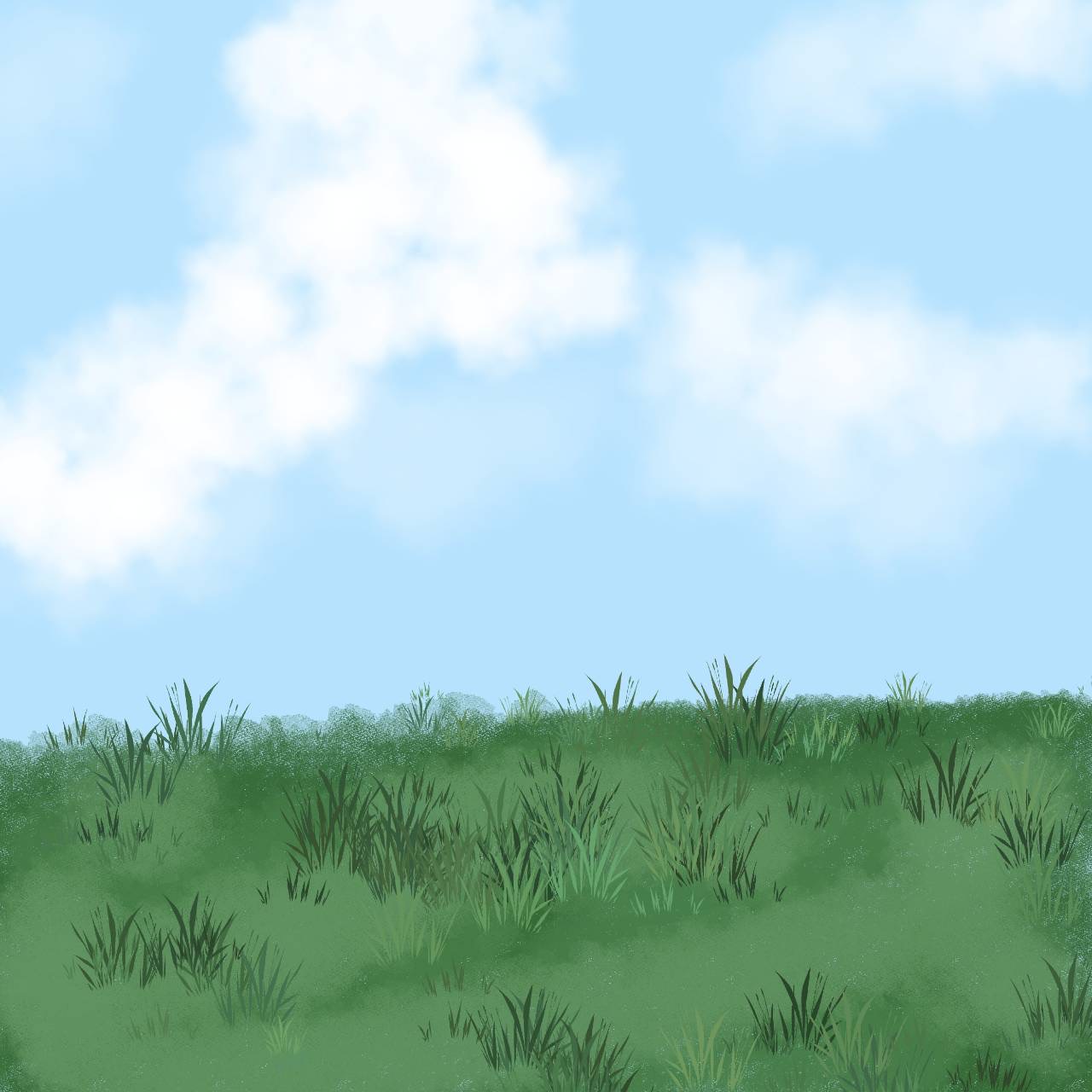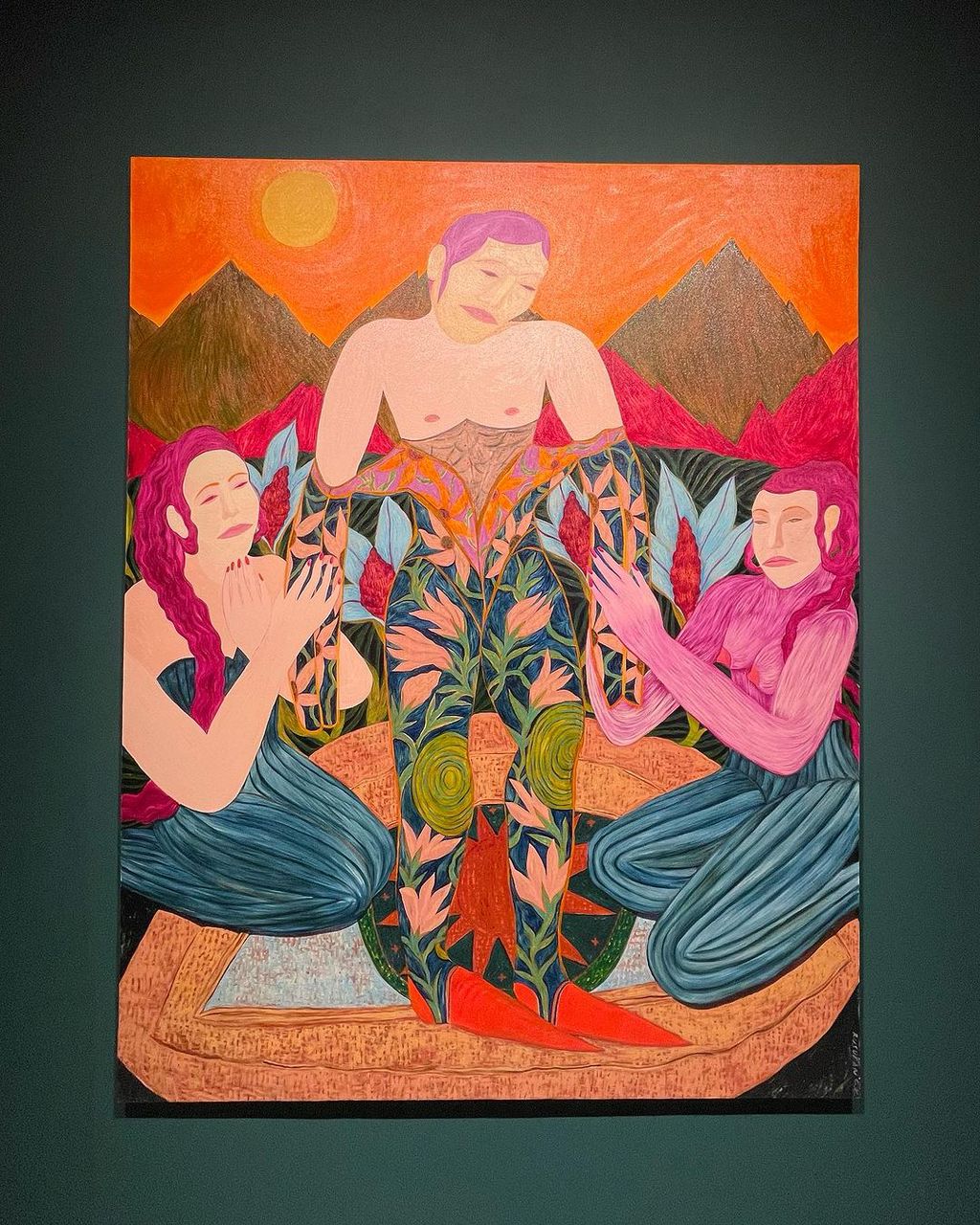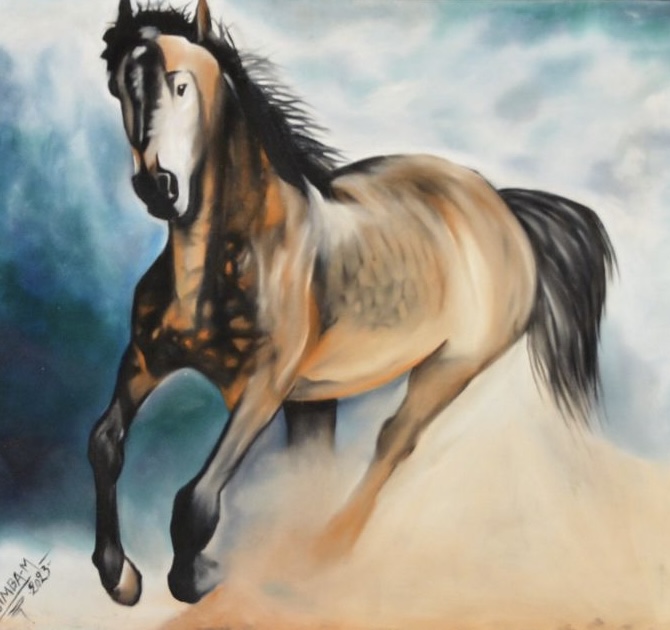Browse by category
Today's Drops
View All DropsTop Sellers
View All SellersRecent Collectibles

Create and sell your Arts
1. Set up your account
Once you've set up your account with Artorvia click the Marketplace at the top right corner.
2. Create Your Collection
Click Create and set up your collection. Add social links, a description, profile & banner images, and set a secondary sales fee.
3. Add Your Arts
Upload your work (image, video, audio, or 3D art), add a title and description, and customize your Arts with properties, stats.
4. List Them For Sale
Choose between auctions, fixed-price listings, and declining-price listings. You choose how you want to sell your Arts!